Since the launch of Event Poll – our audience polling software – in March of last year, we have seen it successfully used across a host of events from conferences to gala dinners, charity events right through to team building events. As audience engagement continues to remain a priority for event organisers, live polling is becoming a standard fixture in the events mix. Here are 8 tips that will maximise audience engagement with your event whilst gathering invaluable information about your audience.
What is Event Poll
For those who didn’t see our previous post on the BYOD movement or are still suffering from post-holiday withdrawals, Event Poll is a web or SMS-based questionnaire platform that allows both in-room and webcast audiences to participate in live polls at your events. In its simplest form, it works via web based responses or text messaging so even those on trusty Nokia 3315s can participate. The great thing about Event Poll is the responses are displayed in real time, with insights and results delivered to you post the event.
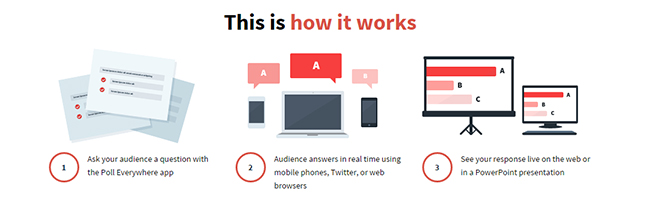
1. Grab your audience with a powerful Event Poll visual display
Events are an opportune time to get your brand in front of a targeted audience so you need to ensure all touch points are branded appropriately. Fortunately, the design and layout of the polls can be customised to suit your brand guidelines. You can choose a banner or logo to be displayed at the top of each poll. The background, graphs and text colours can also be chosen to match.
-
-
Graphical display
-
The classic bar graph is the most common event poll used. This is most effective for multiple choice style questions where you are looking for a percentage of opinion across the audience.
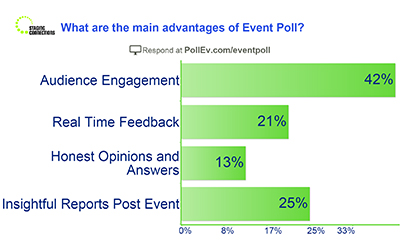
-
-
Open text display
-
Open text is ideal for Q&A sessions instead of having to hand a microphone around the room. Moderation control allows you to choose what goes to screen and captures all the questions from the room even if there is no time to answer them all.
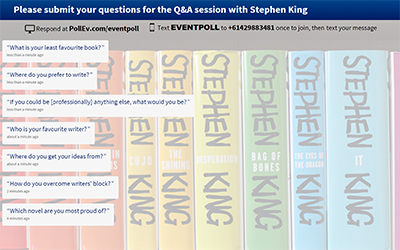
-
-
Clickable Image (heat map)
-
This design allows you to plot mass points on any image to create a heat map. A nice way to warm up the crowd is by asking your audience to plot on a map where they’re from.
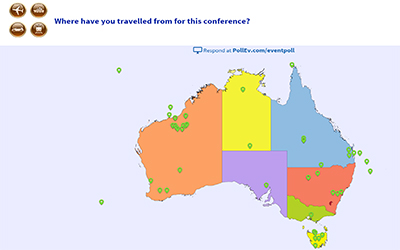
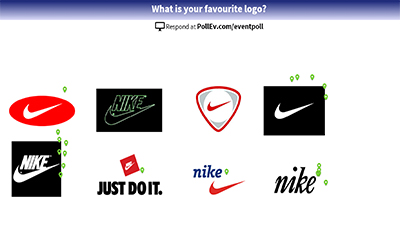
-
-
Surveys
-
Event Poll even allows you to group of series of questions together via a URL link as a survey. This is particularly useful for event and/or content feedback.
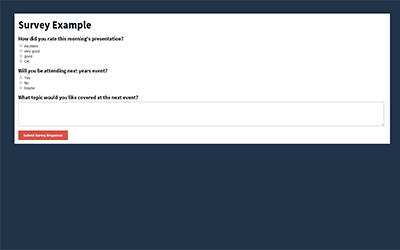
-
-
Word Clouds
-
Want to find out what the most talked about topics at your event were? Event Poll has the ability to collect and aggregate all responses into a word cloud, demonstrating by increasing font size what the leading topics/questions were at your event.

-
-
Idea Session
-
Similar to Open Text, attendees can use Event Poll to type in their ideas or comments and other attendees can place a positive or negative rating on these. The most popular response rises to the top of the leaderboard display.
2. Moderate your event content
There’s nothing worse for a marketer than exposing your brand to potentially harmful content and the often very public and embarrassing chaos that unfolds. Therefore, for Open Text polls we encourage you to moderate your content and offer two types of moderation control. We can set an automatic profanity filter or manual moderation control which provides complete control over what goes to screen.
3. Ask the right question

Photo credit: Derek Bridges
Keep it simple. Questions should have one part only. For multiple choice questions each option should be distinct with no ambiguity. Buzzwords, acronyms and any other wording that isn’t universally understood should be avoided totally. Again, if you’re not sure what questions to ask and how to phrase them contact us and we’ll be happy to guide you.
4. Be ready for any answer
With multiple-choice questions, you must prepare a response to each possibility. If you are doing a product launch and ask the audience how likely they are to buy this product and the answer comes back ‘not at all’, you have to be ready to do some fast-talking. So as with any interview, it’s always better to be over-prepared, this way you’ll always remain in control of the conversation.
5. Gather data from your audience
In this data-driven world, many people are becoming more and more cautious of giving out personal information so event organisers need to be smarter about how to approach this. One of the main uses of Event Poll is obtaining insightful audience demographic information. Asking your audience some basic information at the beginning of your event can be a useful ice-breaker and provide you with essential information to provide context to your event, the attendees and their responses. As mentioned earlier the Heat Map is a good way to see where your audience is from, or you could use the Graphical display to ask what department or industry they represent.
6. Measure your audience engagement with Event Poll

Photo credit: James Duncan Davidson
For learning-based events such as training days and new product launches, Event Poll can be used to measure content comprehension and retention. By asking your audience questions throughout the event you are encouraging them to actively reflect and thereby increase learning outcomes. For example, this is particularly useful feedback when you want some insight into what concepts you may need to explore further.
7. Entertain your audience
Lively events entail a lot of probing, pushing and polling so it is important to let your audience have a bit of fun too. If you are running a gala dinner, awards night or any other less formal event, there’s a great range of playful uses for real-time polling. Do you have a red carpet entrance? Poll the audience for best dressed. Need to revive your audience after a long conference? Then use it for some fun trivia.
8. Use Feedback to improve future events
It all boils down to communication – you are inviting your attendees to engage in a conversation with you. The most common use of Event Poll is to gauge an audience’s appreciation of the event itself – content, effort and/or delivery of the presentation. This type of feedback can play a key role in shaping the content and structure for your next event which is why it’s essential you receive the response insights post the event to keep on file and share with your team.
Integrate Event Poll into your event today
As we strive to find smarter ways to better engage our audience at events, we also need to ensure we’re not only utilising the latest technologies but maximising their potential. The possibilities are endless and our team of event professionals are ready to help you get the most from Event Poll today.
If you are interested in using Event Poll in your next event contact us and discover what Event Poll can do for your brand.




Comments